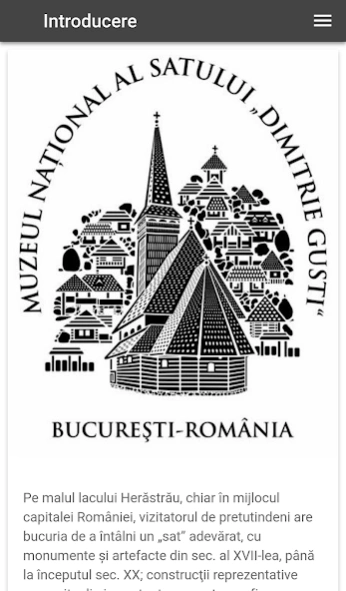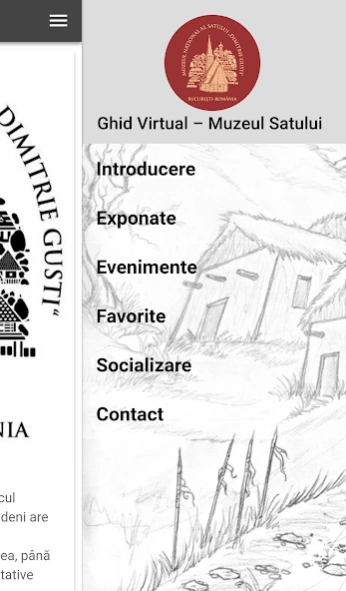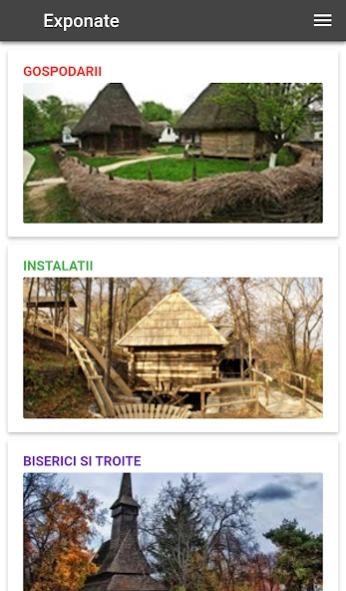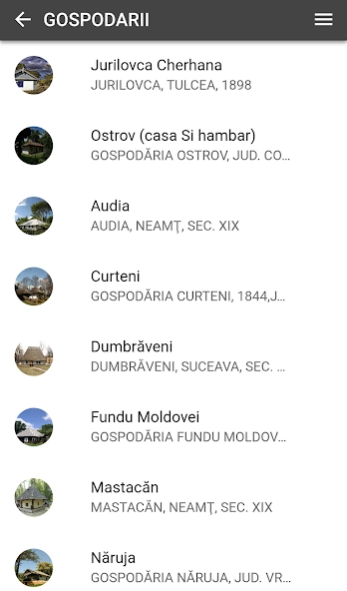Ghid virtual - Muzeul Satului 0.0.5
Free Version
Publisher Description
Ghid virtual - Muzeul Satului - Builder virtually National Village Museum "Dimitrie Gusti" in Bucharest.
National Village Museum "Dimitrie Gusti", inaugurated in 1936, is one of the biggest attractions of Bucharest is a work by folklorists and sociologist Dimitrie Gusti ,,
The application "Virtual Guide - Village Museum" offers users a unique experience during the visit, offering visitors information on the objectives of the museum grouped and easily accessible way.
Also, the application shows the daily calendar of events organized and hosted by Museum Village section of socialization and contact details
The application uses proximity technology-based solution to provide the user Beacon relevant media content depending on location.
Notices about media content available depending on the area will be transmitted both during application use Virtual Guide and when the application runs in the background.
About Ghid virtual - Muzeul Satului
Ghid virtual - Muzeul Satului is a free app for Android published in the Recreation list of apps, part of Home & Hobby.
The company that develops Ghid virtual - Muzeul Satului is RFSoftware. The latest version released by its developer is 0.0.5.
To install Ghid virtual - Muzeul Satului on your Android device, just click the green Continue To App button above to start the installation process. The app is listed on our website since 2018-08-10 and was downloaded 1 times. We have already checked if the download link is safe, however for your own protection we recommend that you scan the downloaded app with your antivirus. Your antivirus may detect the Ghid virtual - Muzeul Satului as malware as malware if the download link to com.ionicframework.ms332655 is broken.
How to install Ghid virtual - Muzeul Satului on your Android device:
- Click on the Continue To App button on our website. This will redirect you to Google Play.
- Once the Ghid virtual - Muzeul Satului is shown in the Google Play listing of your Android device, you can start its download and installation. Tap on the Install button located below the search bar and to the right of the app icon.
- A pop-up window with the permissions required by Ghid virtual - Muzeul Satului will be shown. Click on Accept to continue the process.
- Ghid virtual - Muzeul Satului will be downloaded onto your device, displaying a progress. Once the download completes, the installation will start and you'll get a notification after the installation is finished.